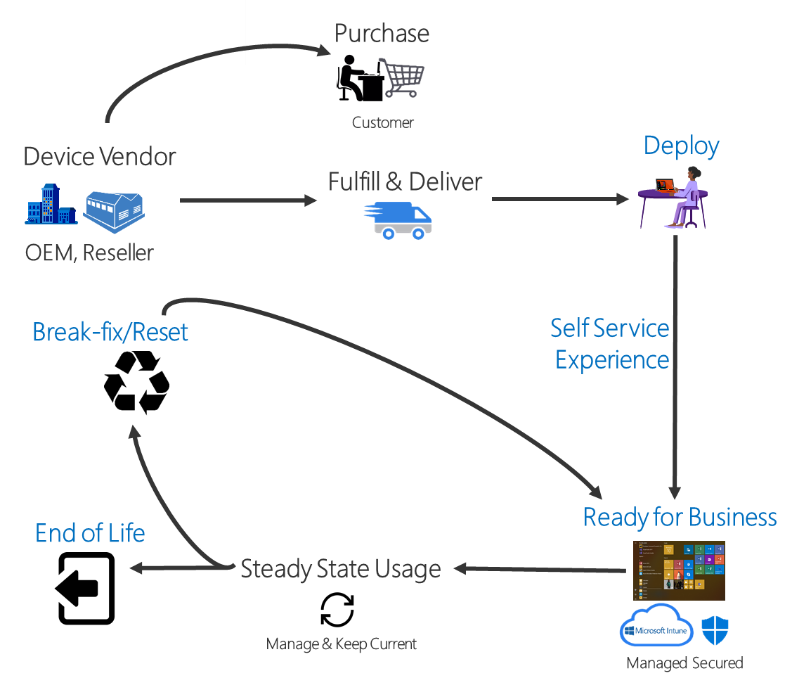Don’t feel like manually configuring all of your company’s new computers? Using Windows 10? Autopilot, designed to simplify the lifecycle of Windows devices from deployment to end of life, comes to your rescue! From now on, rolling out new clients will be easier to deploy and easier to manage!
Sounds like music to your ears? Our customer Curalia thought so too. Rather than keeping their IT department busy for days configuring the 60 or so new computers, the end-user was only three clicks away from a ready-to-use business computer. Yes, that's right! When the user logs in with the account data, all settings and apps are automatically loaded. Within a few clicks, he or she can be up and running - without the intervention of the IT department.
Three easy steps:
- select a language
- connect to the Internet
- enter your access data